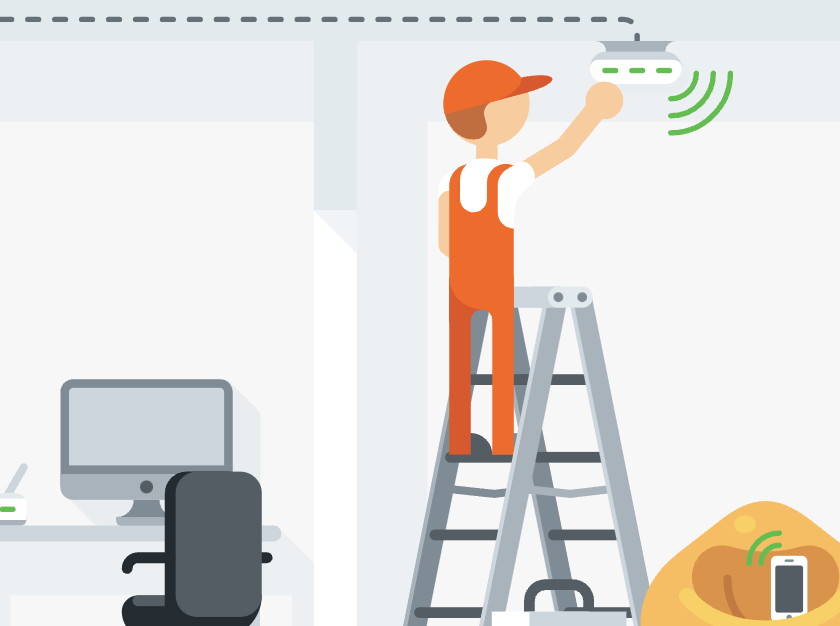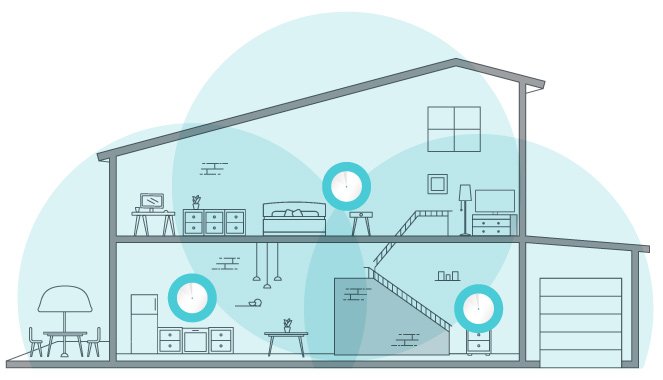
DISCOVER what you'll experience once you hire us
-
Unique to WeSpeakWiFi, we determine by phone, Google Meet or in-person visit the needs and priorities of your specific household. Although we work in smart home prepared communities where homes are built incredibly similar, the needs of the people inside the home are always different. Sometimes an office is on one side of the home with one person working from home and other times there are two full time work from home professionals on opposite sides of the home needing a great signal. Our consultation helps us understand your individual needs as well as how you’ll be using your new lightning fast WiFi in your home.
-
Once we understand your needs for WiFi in your home we will program and preset your WiFi radios so that when we arrive our visit will be short and sweet in execution. This allows us to take extra time when finished to test your devices, walk around your home and verify that all points discussed in the consult have been addressed. Typically we’ll find one or two devices that need some attention but don’t fret, our technician isn’t leaving until you sign off that all devices in your home are working as desired.
-
You’ll feel important the day we install and every day thereafter. You can expect follow ups one day, one week and one month after your installation is finished. More than that, we’ll register your devices in our dashboard where we monitor your in-home speeds, device compatibility and user experience. When something is off about your WiFi or internet provider, we’ll know before you do and you’ll hear from us. What’s more? We have built a custom portal for all of our users to communicate with us for fixes, upgrades and questions. When you choose WeSpeakWiFi you’ve made a decision to have a helping hand in your home.
Learn More About Our Subscription
-
At WeSpeakWiFi.com, we provide the ability for a one stop shop. When you purchase your internet connection and WiFi equipment through us we manage the connection, your home and all things within it. No more worrying about who to call when you have a WiFi issue or something is acting finicky and you need to get it connected to WiFi. “We Speak WiFi” so you don’t have to.
For Gig Fiber clients, you’ll pay $99 to us but you get us along with the connection. We acquire the circuit, manage the install and maintain a probe on your network to make sure you always have optimal speeds. Ask us for more! -
If you already have an established relationship with an internet service provider, it’s okay. If you want the upgraded experience of us paying attention to every detail in your home you can pay for the subscription service separately annually. It’s $300 per year.
-
When you buy our subscription we take care of all the little details. If your smart sockets act up, we’ll handle it. If your garage door opener myQ is giving you trouble, we’ll deal with it. Ring doorbell with an issue, we got you covered. We don’t manufacture any of those devices but when you buy our subscription we handle the service end of warranty for you. If a device goes bad that we’ve sold you, we swap it out no charge. If you bought the device we swap it out and you pay for the new device. It’s 100% protection for your home.
The Learning Center
We are thrilled to welcome you to WeSpeakWiFi.com Learning! We’ve created this member authenticated site for existing clients as well as any resident in a community we serve! So don’t fret, if you’re not a client today but want access to all the content you’ll just need to register. To register we need your name, phone number, email and street address. We make sure you’re in our service area and approve your request to be a member, no charge ever.
Let's get started and revolutionize your WiFi! We have articles on what to do when your internet goes down. Some on how to properly install Mesh Routers, eero systems and some Unifi/Ubiquiti articles as well. Likely one of the most popular areas are Ring and we’re experts at the product line so we have some great info on what to do when on Ring.
We’ll add a new article every month and you have full access to the top things that happen in WiFi and how to fix them. If we don’t have an article you need, just ask for it and if we have the answer we’ll publish it for all member neighbors.
Welcome to the “redefined neighborhood WiFi” that WeSpeakWiFi.com is known for.
-
-
WiFi Basics
Take a moment to view this short video and get a good understanding of the basics of 2.4g 5g and WiFi 6. Once you have viewed this video we’ll take you on a journey for WiFi Mesh and explain why your home will work optimally with our WiFi radios distributed throughout your home in various locations.
Take a moment to view this short video and get a good understanding of the basics of 2.4g 5g and WiFi 6. Once you have viewed this video we’ll take you on a journey for WiFi Mesh and explain why your home will work optimally with our WiFi radios distributed throughout your home in various locations.
-
WiFi Mesh explained by WSJ
Get an understanding of how and why Mesh works and what it means for your every day use. Take a look at the Wall Street Journal’s take on 6 different systems and how eero takes the lead. In YOUR smart home it gets even better when professionally installed to use the ethernet wires within your home.
Get an understanding of how and why Mesh works and what it means for your every day use. Take a look at the Wall Street Journal’s take on 6 different systems and how eero takes the lead. In YOUR smart home it gets even better when professionally installed to use the ethernet wires within your home.
-
-
-
Why does buying from WeSpeakWiFi make sense?
-
Cox Gigablast
Learn about your existing Cox installed WiFi and why you might be experiencing issues - even AFTER you’ve spent all the money on Gig speeds!
Learn about your existing Cox installed WiFi and why you might be experiencing issues - even AFTER you’ve spent all the money on Gig speeds!
-
Learn about Cox Fiber and how it compares to other available services
-
Quantum Fiber
Quantum Fiber was formerly known as CenturyLink Fiber and is a Lumen company. Learn here why Quantum Fiber is right for you
Quantum Fiber was formerly known as CenturyLink Fiber and is a Lumen company. Learn here why Quantum Fiber is right for you
-
-
-
My CenturyLink Internet is DOWN!
If you’re experiencing an internet outage and are on CenturyLink there are a few steps you can take to get yourself back online without having to call out a technician.
If you’re experiencing an internet outage and are on CenturyLink there are a few steps you can take to get yourself back online without having to call out a technician.
-
-
-
How to fix the problem
If your internet is down but your modem has power and only GREEN LIGHTS are showing. These steps should get you back up and going without a service visit MOST of the time.
If your internet is down but your modem has power and only GREEN LIGHTS are showing. These steps should get you back up and going without a service visit MOST of the time.
-
-
-
Naming Devices On Your Eero Network
This is an Eero application guide for your smart phone devices or a personal computer to be able to name the devices on your network. We will dive into using the IP address of a specific device to name it in the Eero application.
This is an Eero application guide for your smart phone devices or a personal computer to be able to name the devices on your network. We will dive into using the IP address of a specific device to name it in the Eero application.
-
Creating A Profile On Your Network
Profiles on the Eero application allow you to organize the devices on your network into named categories of your choosing. All devices will need to be named in order to organize them accordingly.
Profiles on the Eero application allow you to organize the devices on your network into named categories of your choosing. All devices will need to be named in order to organize them accordingly.
-
Scheduling A Network Pause
Network pauses can be placed on your network to turn the internet off for a set profile and their devices.
Network pauses can be placed on your network to turn the internet off for a set profile and their devices.
-
Basic Eero Settings
Given below are short guides on how to complete some of the more simple settings asjustments.
Given below are short guides on how to complete some of the more simple settings asjustments.
-
About our Trainer
For over 30 years our Chief Technical Trainer has been designing, installing and managing complex enterprise and business networks and staff. He found a need from the post-Covid days where people needed a reliable and truthful solution to purchase WiFi solutions that would not break the bank but would do what they state they would do. After developing proprietary software to manage the staff, clients, systems and more we launched WeSpeakWiFi.com after years of beta-testing the solution.
He had high aspirations for building out a company that could bring back the old ways of customer service, the white-glove service we all want in our service providers and most importantly an ability to empower the end user, not bog them down with information.
In 2022, he deployed WeSpeakWiFi.com to the Eastmark area of Arizona and plans to expand to neighboring communities before finalizing the franchise purchase opportunities for communities all over the world.
Kevin McMillen
The WiFiGuy
wifiguy@wespeakwifi.com